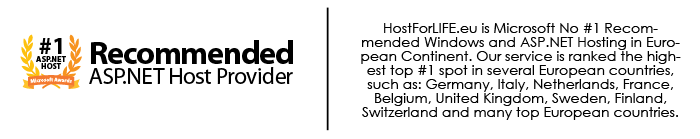In this tutorial, I'm going to tell you about getting the Geo-location of the user of your Silverlight Application. We will use Javascript as the core of our scenario.

Step 1
You will be calling following JavaScript API here in the aspx page:
<script language="JavaScript" type="text/javascript" src="http://j.maxmind.com/app/geoip.js"></script>
Now there are functions in that API that will return the Latitude, Longitude, country name and whatever we demand. Some of the function are viz:
- geoip_country_code()
- geoip_country_name()
- geoip_latitude()
- geoip_longitude()
Instead of just calling these functions directly in Silverlight, we will write our functions that will call these functions and return whatever these functions return. For example here is the custom script written just beneath the API call:
<script type="text/javascript">
function GetCountryCode() {
return geoip_country_code();
}
function GetCountryName() {
return geoip_country_name();
}
function GetLatitude() {
return geoip_latitude();
}
function GetLongitude() {
return geoip_longitude();
}
</script>
So finally, here is what the aspx page with API call and the scripts that you have written:
<script type="text/javascript" src="Silverlight.js"></script>
<script language="JavaScript" type="text/javascript" src="http://j.maxmind.com/app/geoip.js"></script>
<script type="text/javascript">
function GetCountryCode() {
return geoip_country_code();
}
function GetCountryName() {
return geoip_country_name();
}
function GetLatitude() {
return geoip_latitude();
}
function GetLongitude() {
return geoip_longitude();
}
</script>
Step 2
Now let's move toward your mainpage. You must make the JavaScript function call from the main page. As you all know, it is a simple method call:
HtmlPage.Window.Invoke("<JavaScriptMethod>");
The XAML of the main page consists of four Text Blocks, each to pursue the respective value for Country code, Country Name, Latitude and Longitude.
<Grid x:Name="LayoutRoot" Background="White">
<TextBlock x:Name="txtCountryCode" Margin="20 20 0 0"/>
<TextBlock x:Name="txtCountryName" Margin="20 40 0 0"/>
<TextBlock x:Name="txtLatitude" Margin="20 60 0 0"/>
<TextBlock x:Name="txtLongitude" Margin="20 80 0 0"/>
</Grid>
For giving the corresponding values to the Blocks, you need to write some C# in the code behind and in the constructor of the main page.
public MainPage()
{
InitializeComponent();
txtCountryCode.Text = HtmlPage.Window.Invoke("GetCountryCode").ToString();
txtCountryName.Text = HtmlPage.Window.Invoke("GetCountryName").ToString();
txtLatitude.Text = HtmlPage.Window.Invoke("GetLatitude").ToString();
txtLongitude.Text = HtmlPage.Window.Invoke("GetLongitude").ToString();
That's it. Just hit F5 and run the project. It will provide you all the information you've requested in the code.
Happy coding!
Silverlight 6 with Free ASP.NET Hosting
Try our Silverlight 6 with Free ASP.NET Hosting today and your account will be setup soon! You can also take advantage of our Windows & ASP.NET Hosting support with Unlimited Domain, Unlimited Bandwidth, Unlimited Disk Space, etc.