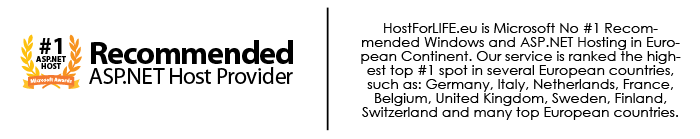December 18, 2020 08:25 by
 Peter
PeterThe control that you just like drag or move with the mouse is embedded among a Border control then handle the mouse down, up and move events to create the object move among your layout panel.

See sample .xaml code:
<Canvas x:Name="LayoutRoot" Background="White">
<Border x:Name="border1"
Canvas.Top="100"
Canvas.Left="10"
MouseLeftButtonDown="border1_MouseLeftButtonDown"
MouseLeftButtonUp="border1_MouseLeftButtonUp"
MouseMove="border1_MouseMove">
<Image x:Name="MyImage" Source="images/Basket.png" Stretch="Uniform" ></Image>
</Border>
</Canvas>
In the above code, a Border control is placed within the Canvas. The foremost necessary code to notice is:
MouseLeftButtonDown="border1_MouseLeftButtonDown"
MouseLeftButtonUp="border1_MouseLeftButtonUp"
MouseMove="border1_MouseMove"
The above lines outline 3 events that we tend to like to handle. because the name indicates, we are handling the mouse button down, mouse button up and mouse move events for the left mouse.
In the code behind, once the left button is pressed, we are going to set a global variable to point that user has started moving. within the mouse move event, we are going to get the current location of the mouse pointer and then set the new position for the border control. once the left mouse button is discharged, we are going to reset the global variable in order that we are going to not move the item from now on.
See the code for the code behind class:
public partial class Page : UserControl
{
// Global variable to indicate if user has clicked border
// and started/stopped moving.
private bool moving = false;
private double offSetX;
private double offSetY;
public Page()
{
InitializeComponent();
}
private void border1_MouseLeftButtonDown(object sender, MouseButtonEventArgs e)
{
// Left mouse button clicked within border. start moving.
moving = true;
Point offset = e.GetPosition(border1);
offSetX = offset.X;
offSetY = offset.Y;
}
private void border1_MouseLeftButtonUp(object sender, MouseButtonEventArgs e)
{
// Left mouse button release. Stop moving.
moving = false;
}
private void border1_MouseMove(object sender, MouseEventArgs e)
{
if (moving)
{
// Get the new mouse pointer position
Canvas parent = (Canvas)this.border1.Parent;
Point p = e.GetPosition(parent);
double x = p.X - offSetX;
double y = p.Y - offSetY;
// Set the new position for the border control.
this.border1.SetValue(Canvas.LeftProperty, x);
this.border1.SetValue(Canvas.TopProperty, y);
}
}
}
HostForLIFE.eu Silverlight 6 Hosting
HostForLIFE.eu is European Windows Hosting Provider which focuses on Windows Platform only. We deliver on-demand hosting solutions including Shared hosting, Reseller Hosting, Cloud Hosting, Dedicated Servers, and IT as a Service for companies of all sizes. We have customers from around the globe, spread across every continent. We serve the hosting needs of the business and professional, government and nonprofit, entertainment and personal use market segments.