One of the many interesting new features in Silverlight 5 RC is the ability for elevated trust applications (in-browser as well as out-of-browser) to access native DLL:s via P/Invoke.
Some interesting application examples are given here and here. These examples show how easy it is to access system DLL:s such as user32.dll, kernel32.dll and psapi.dll. However, the issue appears to be more complex when it comes to native DLL:s that are not automatically available on the system.
Ideally (I think), you would like to bundle the native third party DLL:s as Content in the XAP file, and the XAP file would be artificially included in the P/Invoke search path. Unfortunately, this is not the way it works today. When I bundle my third-party native DLL as Content in my Silverlight 5 RC application, and try to access one of its methods via the following declaration,

[DllImport("NativeDll")]
public static extern int add(int a, int b);
I get a discouraging DllNotFoundException. It does not help if I add the .dll extension to the file name, and I have also not been able to find the DLL by applying any of the pack URI approaches to the DLL file name.
Several people, including myself, have brought up this issue in various forums, but so far I have not seen any published solution to the problem.
Well, as we say in Sweden, "själv är bäste dräng" (which is similar to "if you want something done, do it yourself"), so here is my attempt to solve the problem. Granted, it might not be the most Elegant Solution, but at least it is A Solution.It is important to note that this solution is applicable primarily to Silverlight 5 RC. In the best of worlds, Microsoft will fix the native DLL path issue in the RTM release of Silverlight 5, and then this solution would be superfluous. We'll see what happens in the end.Note also that since P/Invoke is a feature requiring elevated trust, this solution is only relevant to applications running in elevated trust (in- or out-of-browser).
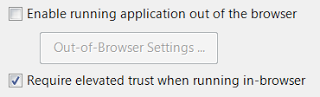
In short, the solution is to bundle the native third party DLL:s as resource files in the Silverlight 5 RC application, and when the application is started copy these DLL:s to a local directory and add the directory to the system path during the execution of the Silverlight application.In more details, here is how it can be done:Add each native third party DLL as an existing item to the root folder or, even more preferably, to an assets sub-folder in the Silverlight 5 RC application project.
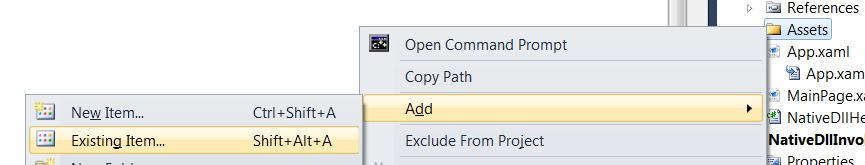
In the File Properties window, set Build Action to Resource and Copy to Output Directory to Copy if newer.
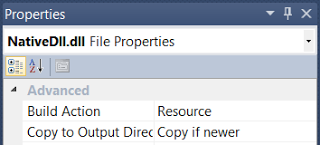
The DLL copying and PATH environment variable setting of course requires some additional code. Fortunately :-) I have created a static utility class for this purpose. The class is named NativeDllHelper and can be found it is entirety here. Download and add this file to your Silverlight 5 RC application project.
Next, go to the App.xaml.cs or equivalent file. Add the following using statement.
using Cureos.Utility;
In the Application_Startup (or equivalent) event handler, add the following method call to the first line of the event handler.
NativeDllHelper.SetupNativeDllFolder("relpath/dllname.dll", ...);
where relpath is the path relative to the project root folder where the native DLL:s are located, and dllname is the file name of the DLL. Specify all DLL:s to be copied in one argument list; the SetupNativeDllFolder method should only be called once at start-up to avoid adding duplicate entries of the local DLL directory to the system path.
The native DLL files are copied to a My Documents sub-folder Silverlight\Native. If you prefer a different folder for the DLL:s, edit the static constructor of the NativeDllHelper class.
Here is an example call of SetupNativeDllFolder, copying one file NativeDll.dll located in the Assets sub-folder of the Silverlight 5 RC application project.
NativeDllHelper.SetupNativeDllFolder("Assets/NativeDll.dll");
Having performed these steps, no user intervention is required when running the application, the native methods in the third party DLL:s can simply be invoked using only the file name of the DLL:
[DllImport("NativeDll")]
public static extern int add(int a, int b);
A complete example SL 5 RC application utilizing this functionality can be downloaded from here. Note that it contains a C(++) project for creating the example native DLL.
If you try out the application and get build errors due to copy prevention the first time, building a second time should do the trick. You might also need to manually set the start page of the Web project to the .aspx file.
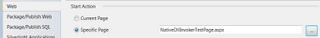
The application itself is very simple; there is this button

with the following click event handler associated to it:
private void Button_Click(object sender, RoutedEventArgs e)
{
button.Content = add(5, 7);
}
The add method is a native method, as declared above. Clicking the button leaves us with the following satisfying button update:
And that is basically all that there is to it. The utility method for copying DLL:s from the application resources can most certainly be further improved, for example by more efficiently handling DLL:s already existing locally. With the current implementation, any existing DLL:s are automatically overwritten. All improvement suggestions as well as reports of successes or failures are highly appreciated.